Alerts


Schedule Updates for the SEPTA Mobile Apps
July 11, 2016
SEPTA IT
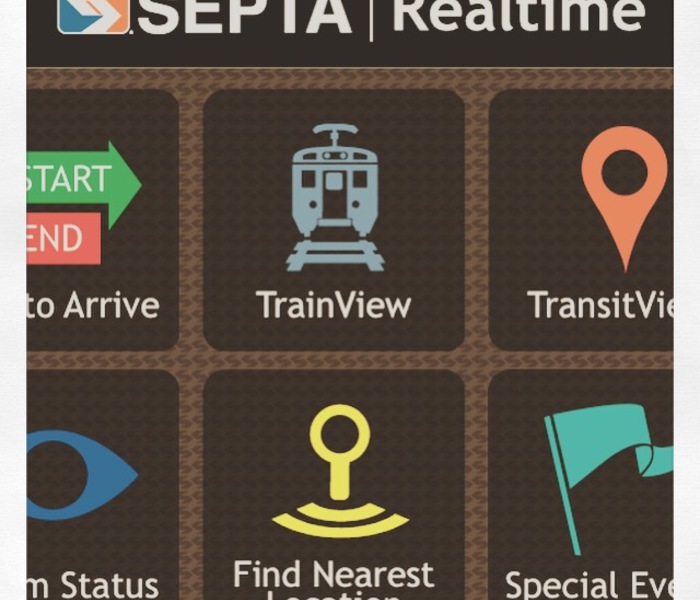
Got the SEPTA App for iPhone and Android? Good. But don't forget to update the app with the latest Regional Rail schedule updates. Here's how:
SEPTA iPhone App – If you have the latest version of the app, when you tap on Schedules, it will prompt you to update the schedules right there. If you have an older version, you will need to go to Settings, then Update and update the schedule.
Android SEPTA App – All you need to do is go to the Google Play Store and update the SEPTA Android App. Nothing further.
Also anyone with the app can click on the Special Events icon on the home screen for instructions.
Another tip - You can also refer to NTA (Next To Arrive) for real time information.
Let us know if you have any questions!
Thanks for riding SEPTA!




